TA Free Time Request CRF
How do you ensure your academic schedule does not conflict with your continuing TA position for next semester?
You request free time in your course request form.
The course request form is where you request your academic courses for the following semester. Below you will find steps on how to submit the "free time" request which will act as a holding space for your lab and meeting times for The Data Mine team you lead.
|
If you are graduating, studying abroad, are unavailable, or have course conflicts for next semester, please let Data Mine staff know ASAP! |
How to Submit a Free Time Request
First navigate to your course request form. This can be found in the registration section of your mypurdue portal. Identify and select the magnifying glass.
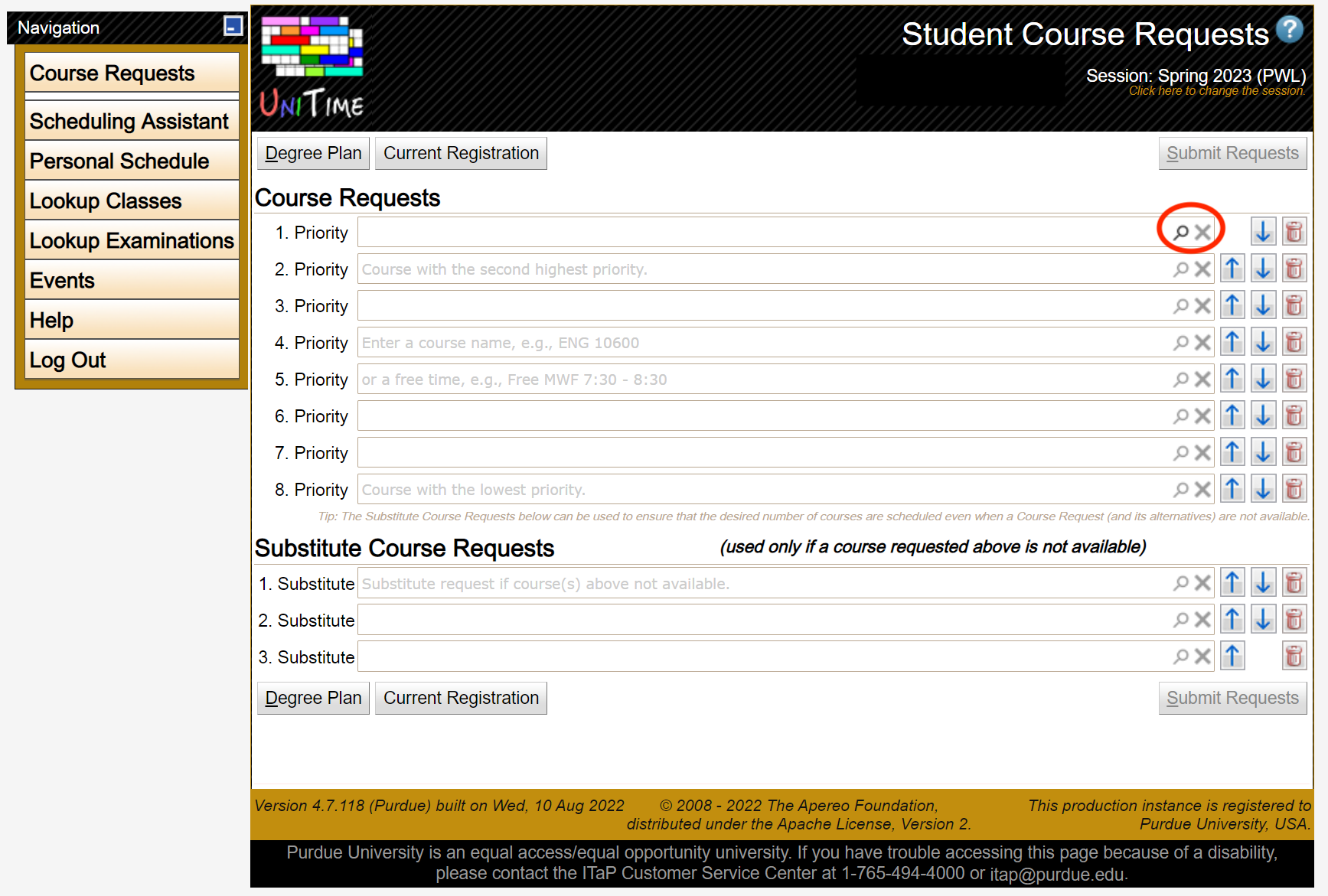
Second, select the "Free Time" tab.
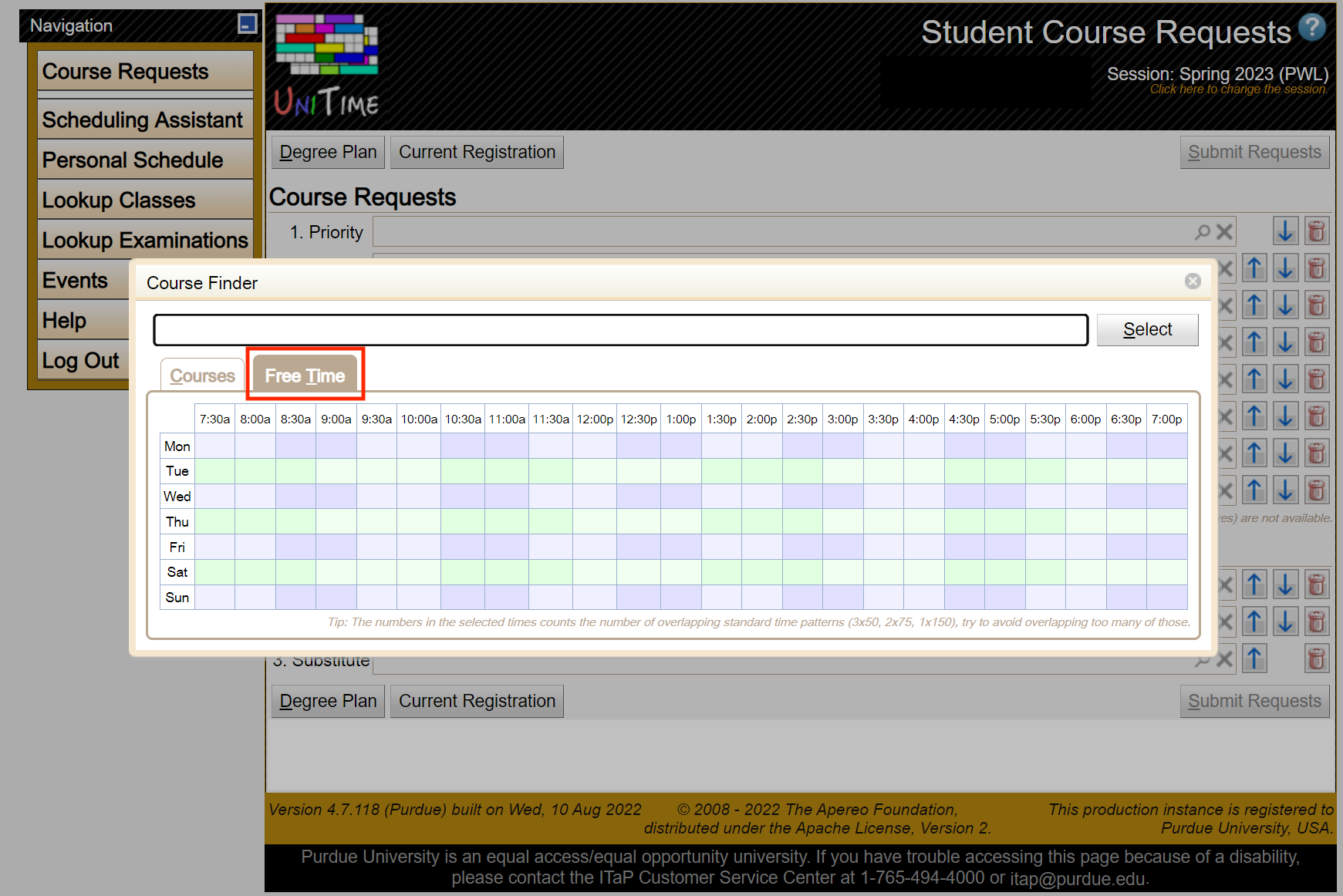
Third, select the times you will need available for your lab and meeting. In this example, we assume the TA leads a lab and meeting at 10AM Tuesdays and Thursdays. Please block off the time you need for your team’s section.
Times for sections will remain the same for Fall and Spring semester. For example if your team currently meets Monday and Friday at 1:30PM, then you will still meet Monday and Friday at 1:30PM for Spring semester.
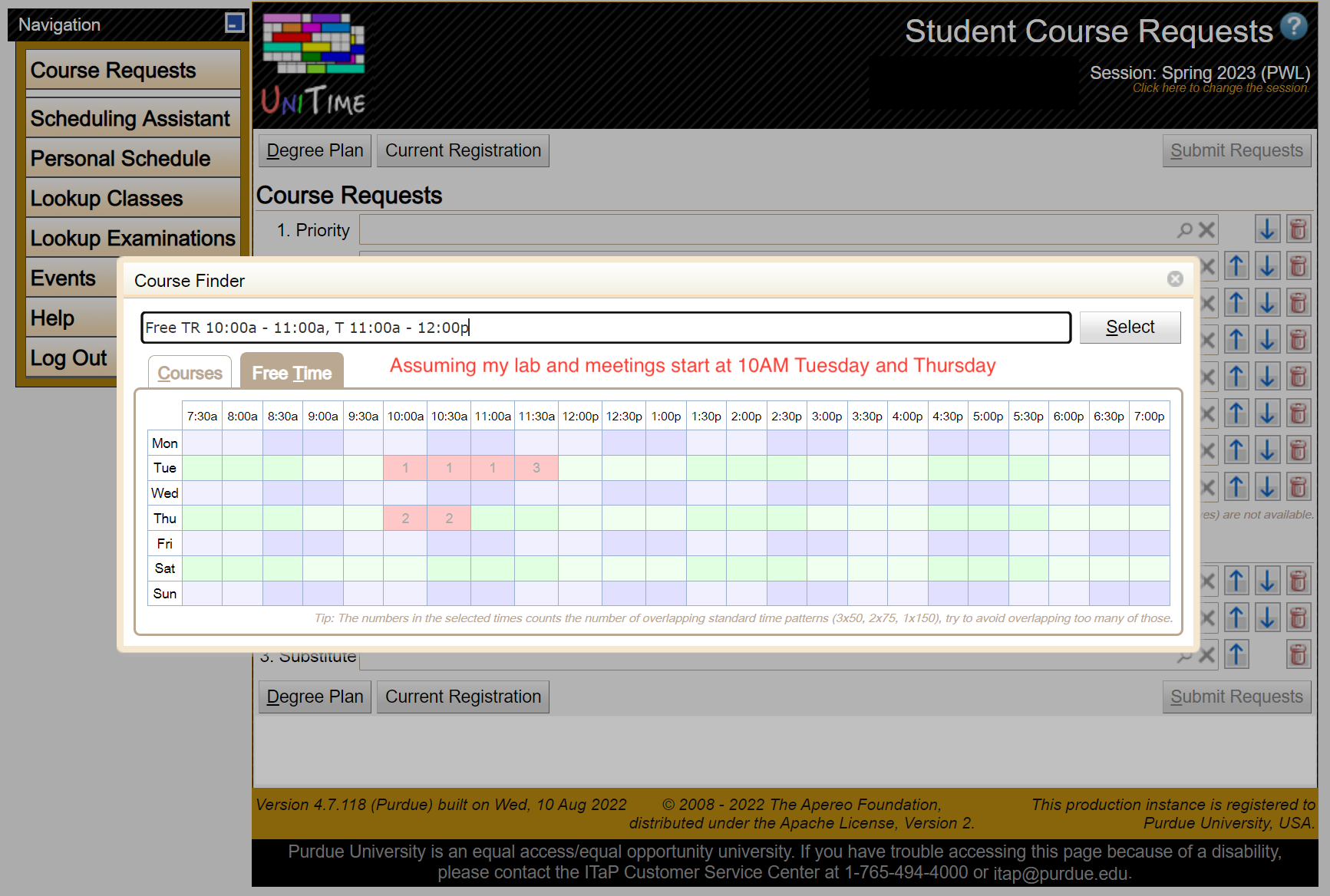
Finally, once you have selected the times you need reserved you click "Select" and navigate back to the home page. Here you can see you have requested the times needed for your lab and meeting. Please leave these as the top priority to make sure you do not have other classes scheduled at these times.
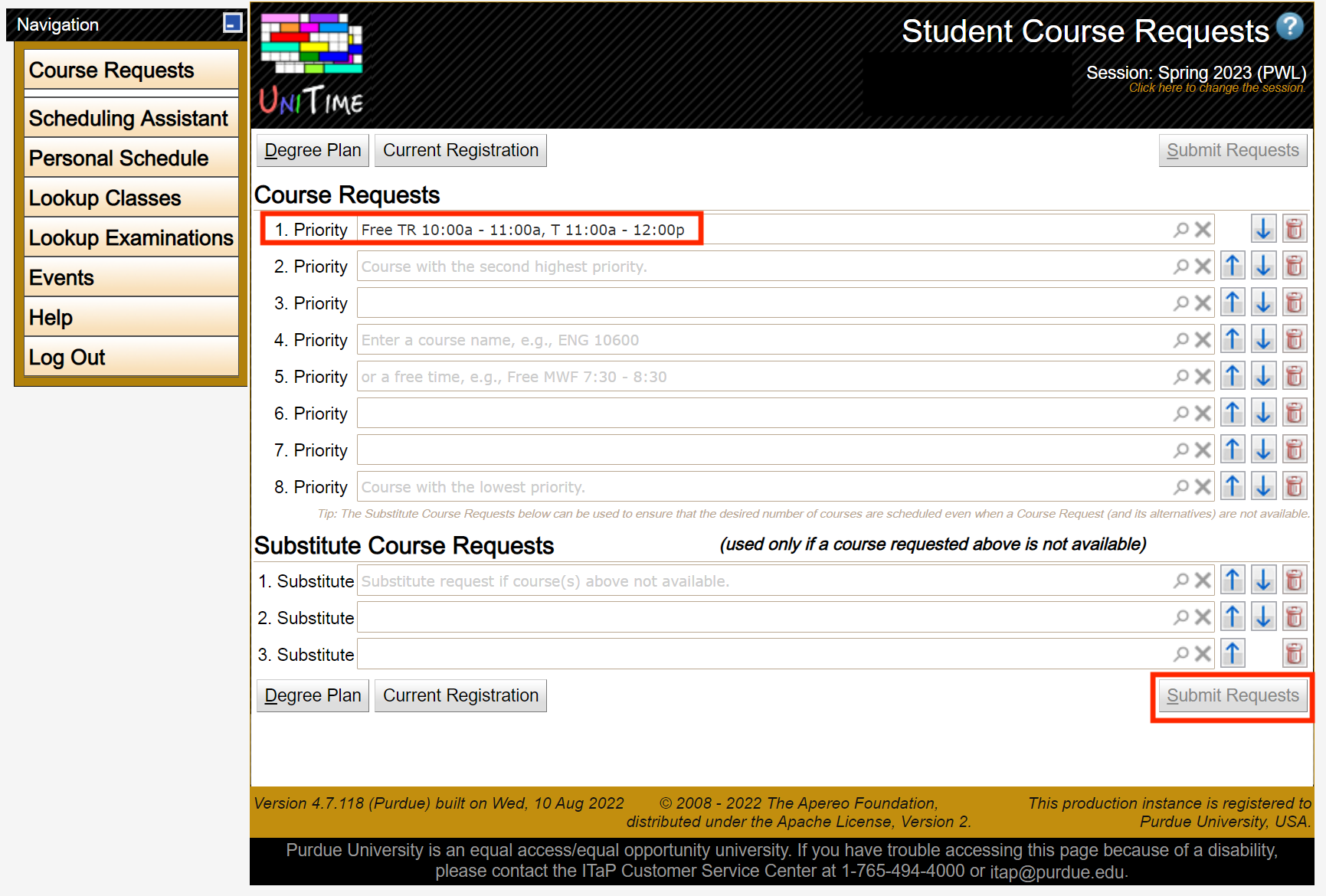
For further questions, please contact your head TA or Data Mine staff.