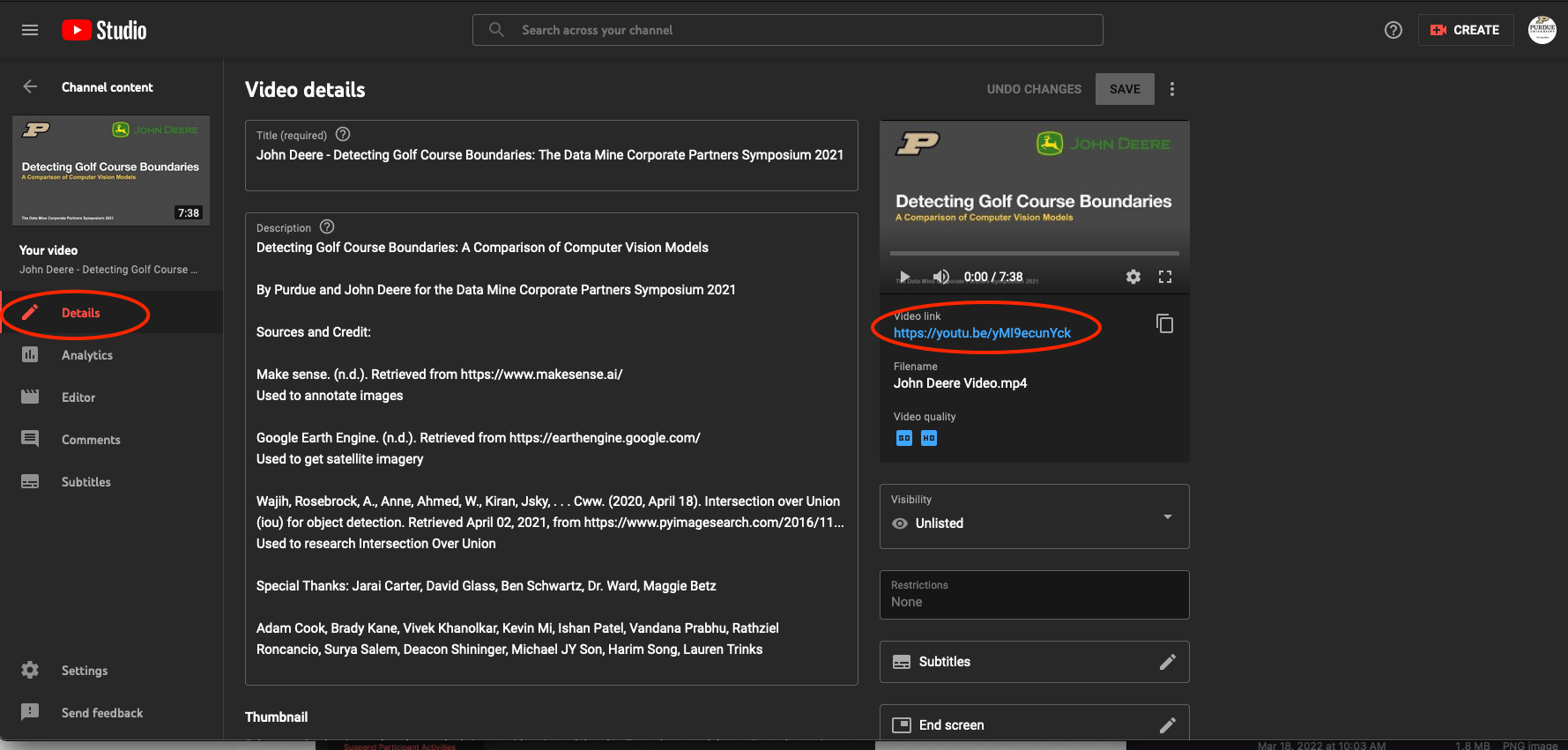Symposium YouTube setup
Please follow the steps below to submit your team’s final video for the Symposium. The Data Mine will transfer the final video to The Data Mine YouTube account.
Upload your video
-
Go to youtube.com and click on the Camera > Upload Video. You have to be signed into your account.
— Please refer to full instructions on the Video Presentation page under the students' symposium checklist.
-
Upload your video. There are lots of tutorials online on how to upload a video to YouTube. The most important part is to make your video Unlisted so it is not searchable.
— Please title your video with this naming convention The Data Mine: [Company Name] [Project Name] 2024
-
Go to the
Detailspage of where your team’s video is uploaded on YouTube and copy the video URL. Paste the video URL in the spreadsheet open in Sharepoint.